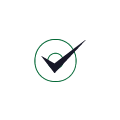Advantages of Automated Security Testing using ZAP
Demand for security tests within organizations is increasing now-a-days, as these tests can be executed in different ways, each with its own pros and cons. Key objective of security testing is to find out how vulnerable a system may be without security and to regulate whether its data and resources are protected from potential intruders.
Online transactions have increased rapidly; late making security testing will become the more critical in areas of testing for such web applications. Automated security testing is more effective in identifying potential vulnerabilities when performed regularly.
Security testing has the following attributes;
- Authentication
- Authorization
- Confidentiality
- Availability
- Integrity
- Non-repudiation
- Resilience
Automated scans for security purpose offer a solution to quickly test applications. Ideally, automated security tests can be integrated within the software development lifecycle; every time if any changes or additions done to an application, the security scans will be automated to identify and fix security related issues.
Web vulnerability scan tools like Zed Attack Proxy (ZAP), can be used in an automated manner and are therefore suitable for automated security testing. ZAP is an open-source security application which scans web applications for security issues, like vulnerabilities and security bugs, ZAP provides a REST Application Programming Interface (API) which allows interacting with ZAP programmatically.
Automated Security Testing using ZAP;
- ZAP functions in Cross platforms
- Easy to use and Easy to install
- Finds security weakness and intelligently manage vulnerabilities
- Quick and easy website vulnerability scans
- Avoids network down time cost
- Meet regulatory requirements and avoid fines
- Preserve corporate image and customer loyalty
Information Gathering or Foot printing is the initial step for performing security testing, the more information you gather will be the more you would be successful in delivering bug free secured applications, Get to know more leave an enquiry .
Why Apache JMeter is best for Performance and Load Testing Services
A web application’s performance is a significant factor for the growth of your online business. When the performance of a web application fails it can affect your business immediately. So always running a performance and load testing for your web application can improve your user experience. There are so many QA testing tools available in the market to conduct performance and load testing. Among those tools, Apache JMeter is well known for its features and also works well in eliminating bugs to increase the load speed.
What is Apache JMeter?
Apache JMeter is the most used performance and load testing tool by web developers to improve the website’s speed, scalability, and stability. It is open-source software available for all sizes of software businesses. A unique feature that makes the JMeter be an outstanding tool is it can support both web and networking protocols such as HTTP, HTTPS, FTP, LDAP, SOAP, and TCP. It can also support email protocols such as IMAP(Server), POP3(Server), and SMTP (Server).
Moreover, Apache JMeter can run performance testing on both static resources (JavaScript and HTML) and dynamic resources (JSP, Servlets, and AJAX). In the same way, JMeter also allows the tester to inspect heavy load applications to check their robustness and performance over different load types.
Features of Apache JMeter in Performance and Load Testing ;
Multithreading Framework – Simultaneously it allows sampling of different functions as a separate thread groups.
GUI Design and Interface – Its friendly GUI design and interface makes it extremely easy to use and allows the tester to build test plan and debugging quickly.
Result Analysis and Caches – It caches the test result and allows the user to analyze the test results offline.
Highly Extensible Core – It is compatible with third-party integrations and plugins which allows you to extend your testing and write your own test.
100% Java Scripted – Highly portable and supports all Java-based apps.
Data Analysis and Visualization – Data Analysis and visualization plugin allow the test result to be displayed in different formats such as a chart, table, tree, and log file.
Dynamic Input – It provides dynamic input or data manipulation to a test by using functions.
Advantages of Apache JMeter in Performance and Load Testing ;
- JMeter is open-source software that can be downloaded for free of cost. It is a 100% Java scripted application where developers can use its source code and customize it based on their requirements.
- It is easy to install and use. Developers can download this pure java desktop application with pre-built default settings from the internet.
- JMeter is developed with the most popular programming language JAVA which is a platform-independent able to run in any OS like Windows, Linux, or Mac.
- The tester can generate test results as a visualized report. It also supports different formats of reporting like text, XML, HTML, and JSON.
- Can perform all different tests like Load Test, Stress Test, Functional Test, Distributed Test in a single tool.
- It can support multiple protocols like HTTP, FTP, SOAP, JDBC, JMS, and LDAP.
- JMeter supports performance testing of the database.
- It is a more flexible tool that can be customized as per developer requirements.
We provide the best Test Automation experts to run customized performance testing using JMeter for all business websites to improve their speed, scalability and stability. Reach our Performance test engineer to improve your website functionalities in terms of performance and load testing.
Top 3 Best Practices in Software Test Automation Strategies and Techniques
Automated Testing is critical to maintain quality during fast releases. In fact, new technologies permit software developers to reduce the number of test cases. By planning test automation strategically, software development companies can limit repetitive work, errors in software development. Creating a software test automation strategy helps you to have control over test cases, ensure significant parts of client’s initial message doesn’t get lost in the process.
There is an array of tools, technologies and platforms available making the right choice is an outright key part of the software test automation strategy. Understand time spent for strategizing automation is worth the effort. Have in mind, that the product will keep sprouting and make your software test automation strategy for similar innovation.
Top 3 Best Practices in Software Test Automation Strategies and Techniques
Keep yourself ahead of automation with in-depth checklist
As it ensures the health of the application, it should be a coherent activity and quality should be “baked in” right from the start. Have a detailed step by step checklist before automating or optimizing the current automation process.
Keep the outcome defined upfront
Do validate the software’s features by running specific (combinations of) parameters through the system. Do high level automated test & relate with business requirements to really extract value from automation testing one unit at a time.
High expectations are the key
This process must define product road-map keeping in mind the risks, costs, and most importantly must see to if the script written can withstand unexpected behaviors. Automating the recurring work results in fewer errors, also make the best use of the feedback provided by the production environment to complete the test cases. We Don’t blindly trust automated checks, test the test manually too by using frameworks.
If you are in need to implement a test automation strategy Contact our QA automation services team & hire our team of software testing experts who can build your tests quickly and efficiently with a lot of forethought, so that the efforts do not go in vain.
Trends and Challenges in the Software Testing Solutions
In this era of constant product evolution and competitive pressure, quality assurance and testing can often fall by the wayside. However, customer expectations are growing than ever in software development, testing has become even more essential to meet their expectations. Software Testing must evolve to keep up with changing software development requirements and that should involve adopting new approaches.
More and more areas of testing to be performed as software technology advances, Better software testing along with development cycle helps in increasing quality of the software and decreases testing time. In each step of software development process, testing is regulated to counter check its functionality at particular level, and to determine if all features are working as affirmed, or to look for any short term or long term flaws that may arise.
Listed here are some emerging trends and challenges in testing and quality assurance which is going to be advantageous…..
Trends in Software Testing Solutions
- Transformation of Software Testing Landscape – to a more service driven test management process.
- Development in SoLoMo (Social Media, Localization, and Mobility) leads to increase focus on security and reliability of software applications.
- Testing in the Agile Development Environment and Testing in Production.
- Rapid growth in Mobile testing.
- Cloud-based, Context-driven, and Crowdsourced Software testing.
Challenges in software Testing Solutions
- Which tests to execute first?
- High coverage achievement and measurement.
- Side effects of bug curves.
- Regression testing.
- Trying to hit a moving target.
- To cope with attrition
- Testers focusing on finding easy bugs
Need any assistance and to know more about our software testing services feel free to contact us
How to Secure Your Mobile App and Improve the Performance Effectively?
Web and mobile apps let us do almost everything online and with the increasing popularity of mobile smart devices, it has penetrated our lives changing even our lifestyle. However, apps need to be secured as the growing threat of cybercrime looms large. Security is important in today’s word as there is the growing threat of hackers accessing the app to exploit the user’s personal files in real-time. So, the practice of safeguarding high value applications and the user’s digital identity from fraudulent attacks in all ways is high priority.
Threats and vulnerabilities affect the application’s performance
A breach in application’s security not only gives access to data, like banking info, personal data, current location, in the case of mobile apps and much more. By securing the app you enable users to protect their private and confidential data protecting them from malware and virus attacks as well as from lawsuits of unprotected systems.
This is why you have to make app security a priority during the development and testing phases and even during the planning stage. This is for protecting customers and organisations from data theft, interruption of business continuity, or any other harm resulting from cybercrime. Security testing of applications is the process of analysing and testing and reporting the security level or status of a web application. Web developers and security administrators do it to measure the security strength of the application using manual and automated security testing techniques and testing software.
Testing the App Using Burp Suit
Our software testing team uses Burp Suite for testing such applications. This is an integrated platform or graphical tool for performing security testing of web applications. From initial analysis and mapping of an application’s attack surface, right through to finding security vulnerabilities, this tool works seamlessly together to support the entire testing process.
What lies at the heart of an application is authentication, which is protection against malicious attack. It acts as the front line defence against unauthorised access to stop the attacker from gaining control of the application and its functionality, and prevent extracting the data within. Rely on robust authentication as none of the other core security mechanisms can be effective.
The software testing team has the right experience and expertise to deliver. We’ll help you build the right application and test it too for your business or service or any other app idea. This website will help you know more about our software testing capabilities. Otherwise, you can also leave an enquiry with us and we will get in touch with you as soon as possible.
Automated Software Testing improves Application Quality
In today´s world, it is a challenge for software development companies to deliver software without flaws. Every tester performs many tests to advance the quality and efficiency of the software application. As software developers edit source code software tests should be repeated and to repeat this test whenever needed automated testing has become important.
Throughout development when a source code is edited software tests should be repeated each time to ensure quality. In automation once if a test is created it can be run over and over again every time at no additional cost. As automated software tests provide lengthy tests coverage it helps developers & testers to easily perform thousands of different complex test cases and increase their confidence. Automation testing is the best way to instantly manage risks and get maximum ROI.
Automated testing has become an essential component for successful project development due to its ability to perform the entire test without developer/tester interaction. Automation testing reacts to ever-changing software systems and it is of great value as we are able to release the application bug free and on time. An automated software testing tool enables test engineer to execute tasks impossible with manual testing, replay any predefined / pre-recorded procedures and compare the outcome to the expected one easily and efficiently.
Benefits of Automated Software Testing
- Faster, reliable and accurate
- Wider test coverage opportunity
- Saves Time & Cost
- Increases performance
- Perform test frequently & thoroughly
- Early time to market
To leverage our testing team skills and to avail customer-centric software testing solutions you can contact us.
Pros & Cons of Software Testing Outsourcing
Outsourcing, fundamentally means involving into assigning/requesting a business process get done from one company to another, or can be to a freelancer at sometimes. Outsourcing can be differentiated into domestic & international outsourcing, i.e. onshore & offshore outsourcing. Lot of efforts based on trial and error method can be seen before outsourcing the tasks. Outsourcing can be done for various requirements like products, services, business process, virtual monitoring, and more. Software testing outsourcing provides more opportunities to both vendor & donor from cost, time, mutual partnerships, future bonding, etc.
Pros of Software Testing Outsourcing
Skills: Basically, developing a software takes a lot of focus & observation. Testing the developed software requires more aggressiveness & skill set for the QA check. Outsourcing the software testing process helps to find new skill sets that can be utilized for future purposes.
Cost Effective: Compared to the high expenses for in-house & relevant activities, outsourcing software testing keeps the company’s wallet out of draining.
Monitoring: In common, a task given to an unknown person will be monitored more than assigned to a nearby/known person. Same way, an outsourced task will be monitored with high focus.
Expertise & Experience: Expertise is implementing the skill at right place & properly delivering the assigned task. Outsourcing software testing to an experienced will help avoid lack of time management.
Cons of Software Testing Outsourcing
Inter linking: The most common issue that arises in outsourcing is getting the demo/workflow path. Few aspects may not be seen available from both vendors & donors due to minor problems. These can be rectified easily with proper co-ordination & communication.
Frequency in Delivery: Timely delivery of projects to the customer increases the goodwill of the company always that results in possibility of getting new deals or references. Setting a deadline to the outsourced company depends on both vendor & donor.
Lack of Focus: Observation is vitally important while outsourcing for software testing. This is the process that defines the quality & reputation of the brand across its clients.
Ground of Competition: Outsourcing indirectly means running out of time or resource for the vendor. The process of Software testing outsourcing involves keen observation on competitors to avoid the gateway for them to take away our clients.
we take utmost care for outsourced software testing services. We ensure proper delivery with client delight. Get to know more on our Software Testing Outsourcing Services experience – Contact Us
Outsource Selenium Test Automation Services to India for 40% Cost Savings
Websites, web apps and desktop applications form an important component of businesses today. Increasing demands for quality and pressures to go on time-to-market and cost are some of the key drivers of test automation. Further, to achieve uncompromising software quality in Agile and DevOps development environments, testing to be done at a rapid pace and efficiency improve. This causes Test Automation imperative for Businesses.
In today’s time, many organizations opt to outsource their test automation services to an external company. Open Source Solutions have high appeal in the IT community, and we continue to see Selenium rise in popularity. Our Selenium Testing experts have helped global enterprises to deliver flawless performance to their users.
Selenium Test Automation
Every time the application undergoes major changes, you need to schedule test script maintenance so as to improve its scope & coverage. We offer a wide range of Selenium automated testing services, which increases the effectiveness, efficiency and coverage of the application. And we implement the structural and maintainable framework architecture for the application to implement the CI/CD process more effectively. Such as Selenium automated testing, automation framework creation, integration with test management tools, etc. helps you realize your quality vision.
Types of Selenium Testing Framework we Implement
- Data-driven framework
- Modular testing framework
- Keyword Driven Testing Framework
- Hybrid Testing Framework
- Behavior Driven Development Testing Framework
By keeping client’s requirement in mind we offer Selenium Test Automation services on Selenium RC / Selenium WebDriver or Selenium IDE itself depending on the complexity and amount of test cases with focus on maintenance of test scripts and continuous improvement to regression test suite. We do Selenium Test Automation using the programming language of your choice (Java, PHP, C#, Ruby, Perl, Python).
Benefits of Outsourcing Selenium Test Automation Services
- Re-usability of code saves time & efforts
- Provide effective reporting of automated test execution results
- Selenium provides support across multiple browsers, operating system
- Ensure the process is consistent, reliable and maintainable with proof of concept
- Integration with many plug-ins and supplementary tools to manage logging and reporting
- Better insights of test coverage than manual testing & helps the developer to fix the bug easily
Actually, our software testers will unburden your development team from the extra burden, and let them engage in more productive tasks that would vastly improve the overall robustness, stability, and quality of your software. We can implement Selenium automated testing solutions for you to meet your timelines, budget and quality goals.
To Outsource Selenium Test Automation services and shorten your software automation testing cycles by multiple folds, take the wide advantages of our expert & dedicated automation testing services team in India with time-to-market strategy and competitive pricing. Post your requirements here to get Free Quote & Free Pilot.